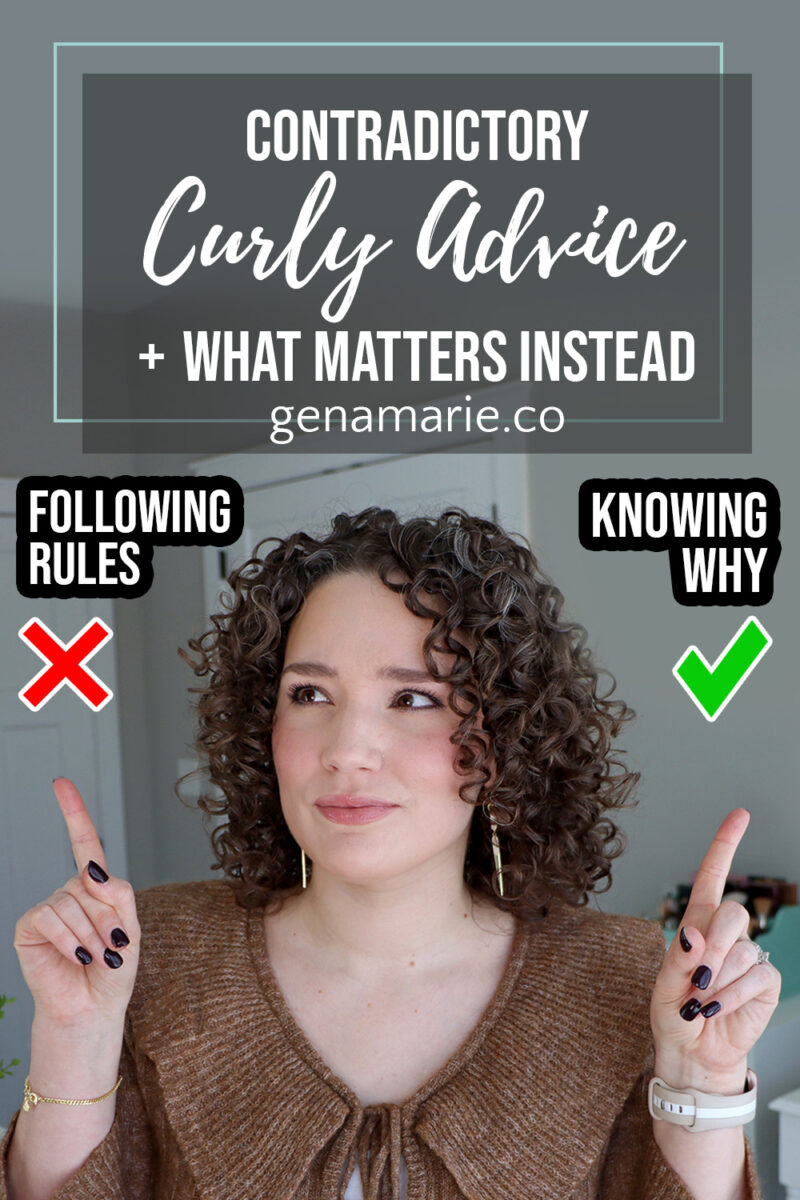
Contradictory Curly Hair Advice: Why It’s Confusing and What Actually Matters
Curly hair advice is full of contradictions — and no one explains how they’re supposed to work together. If you’ve ever tried to research curly


Editing your videos is such an important part of running a YouTube channel. Nicely edited videos increase your professional image, and will encourage people to subscribe. I wanted to cover this topic for my YouTube Advice Series because many people struggle with editing because programs like Final Cut Pro can be so overwhelming.
Final Cut Pro is only for Mac users and it is somewhat complex. iMovie comes standard on any Macbook, and is very similar to Final Cut, but simpler. If you are a Windows user, I would recommend purchasing Cyberlink Power Director. I used to use this program when I had a PC and I loved it. It did a lot of the same things as Final Cut, and is much more affordable.
In this video, I cover various topics such as:
If you have any further questions about anything, please do not hesitate to comment or send me an email (glammeup8@gmail.com).
Check out the other YouTube Advice Series!
♥ Check out my latest video ♥
–Coastal Scents Revealed Palette Review & Tutorial
♥ YOUTUBE: http://www.youtube.com/GlamMeUp8
♥ DESIGN WEBSITE: http://www.glammedupdesigns.com
♥ TWITTER: http://www.twitter.com/GlamMeUp
♥ EMAIL: glammeup8@gmail.com
♥ FACEBOOK: http://www.facebook.com/GlamMeUp8
♥ GOOGLE+: http://plus.google.com/+GenaM
♥ INSTAGRAM: http://www.instagram.com/glammeup
♥ PINTEREST: http://www.pinterest.com/GlamMeUp
♥ My favorite makeup brushes: Sigma Beauty <–10% off with code BOLD2015
♥ My skincare: http://goo.gl/nCVgw <–20% Off through that link
♥ My self tanner: http://www.sungoddess.com <–Use code GlamMeUp8 to get 10% off orders!
♥ My teeth whitening kit: http://www.smilebright.info/ <–Use code “kit24” to get it for only $25 (regular $99)

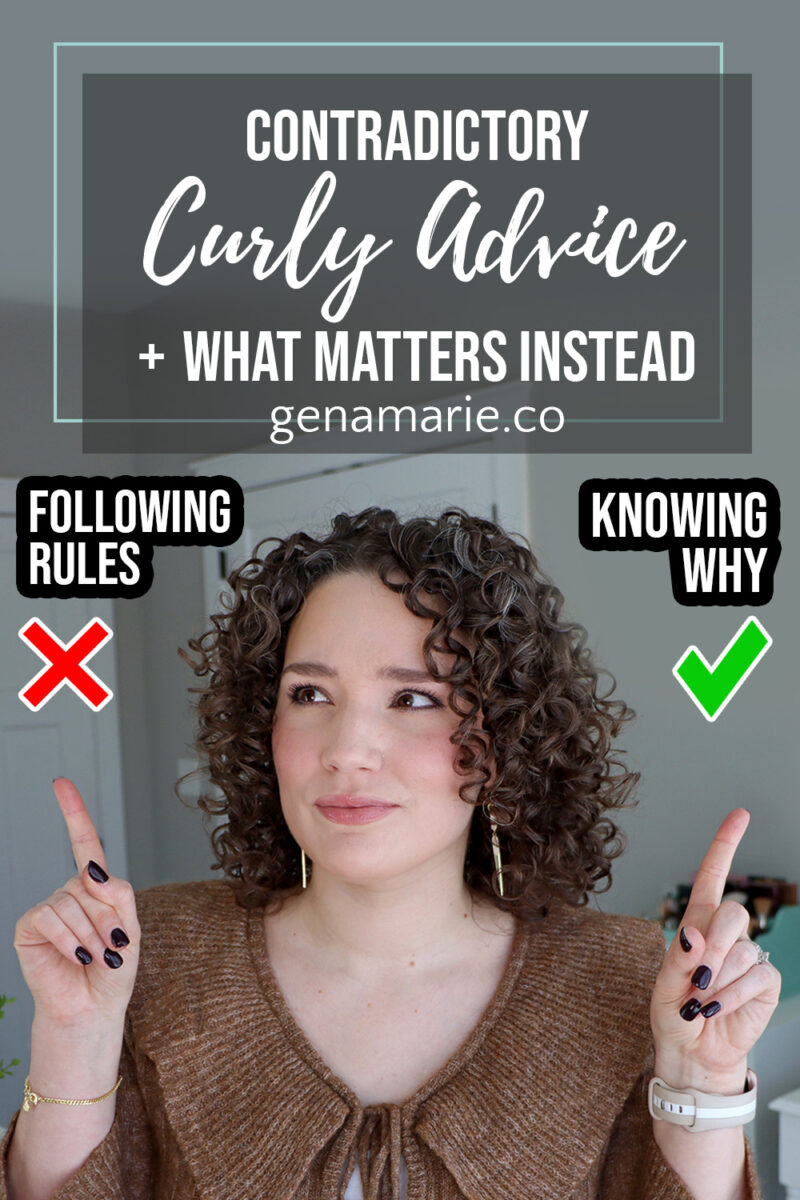
Curly hair advice is full of contradictions — and no one explains how they’re supposed to work together. If you’ve ever tried to research curly

If your curls are falling limp, feel dry, or are showing signs of damage, it might be worth adding some targeted treatments into your routine.
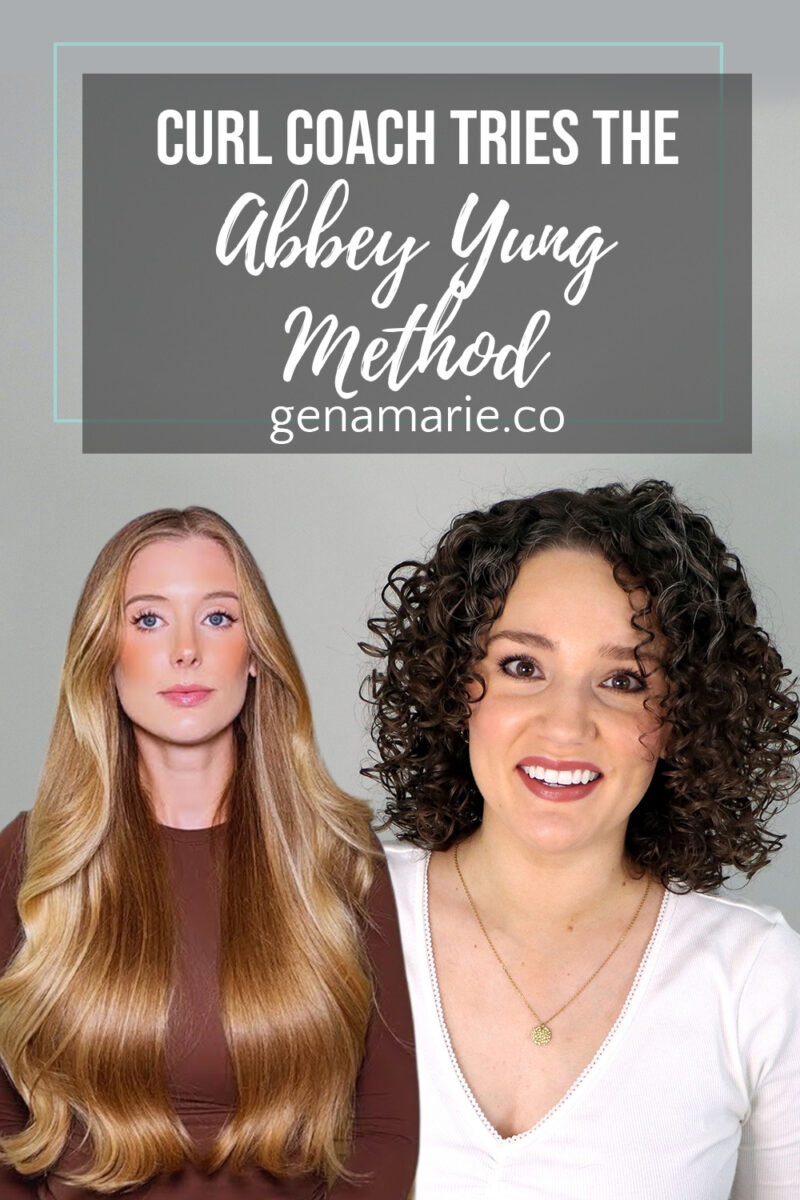
Does the viral Abbey Yung Method, primarily a straight hair routine, actually work for naturally curly hair? Abbey Yung is a beauty creator with a
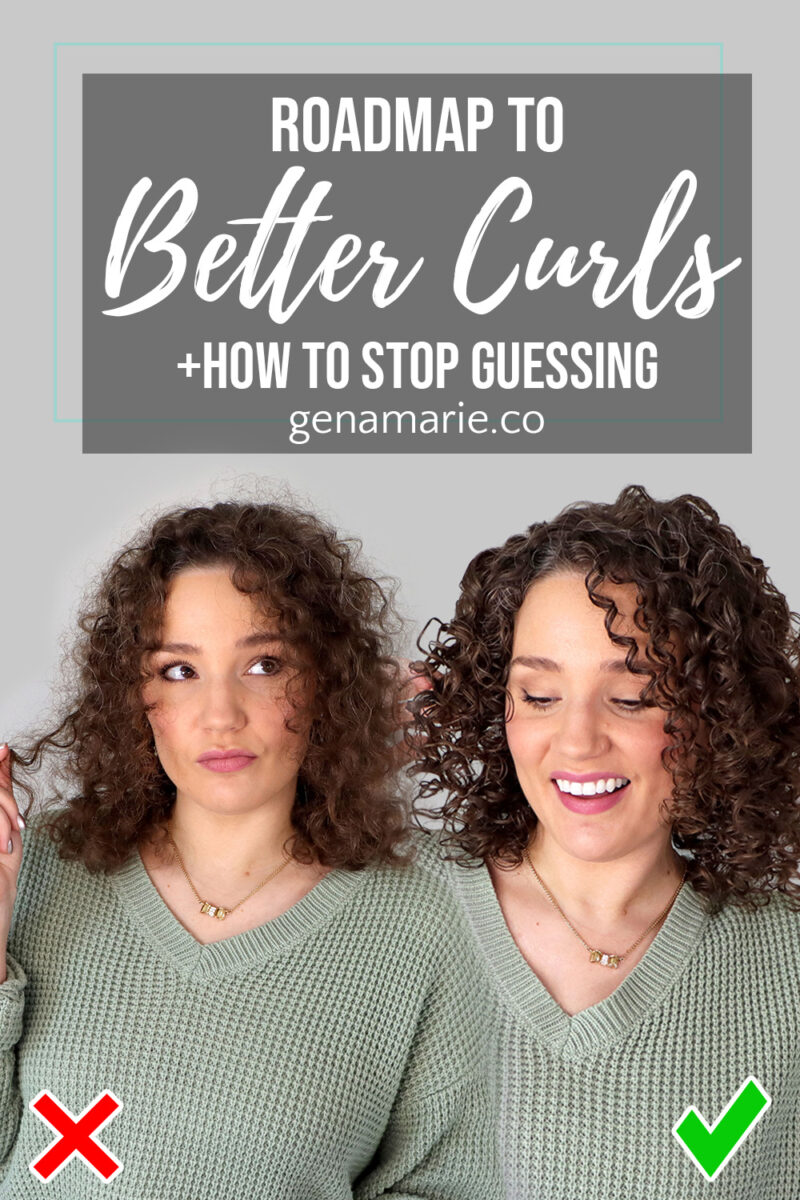
It’s 2026 — and we’re done with inconsistent curls, results we hate, and constant frustration. If you’re tired of never knowing how your hair is