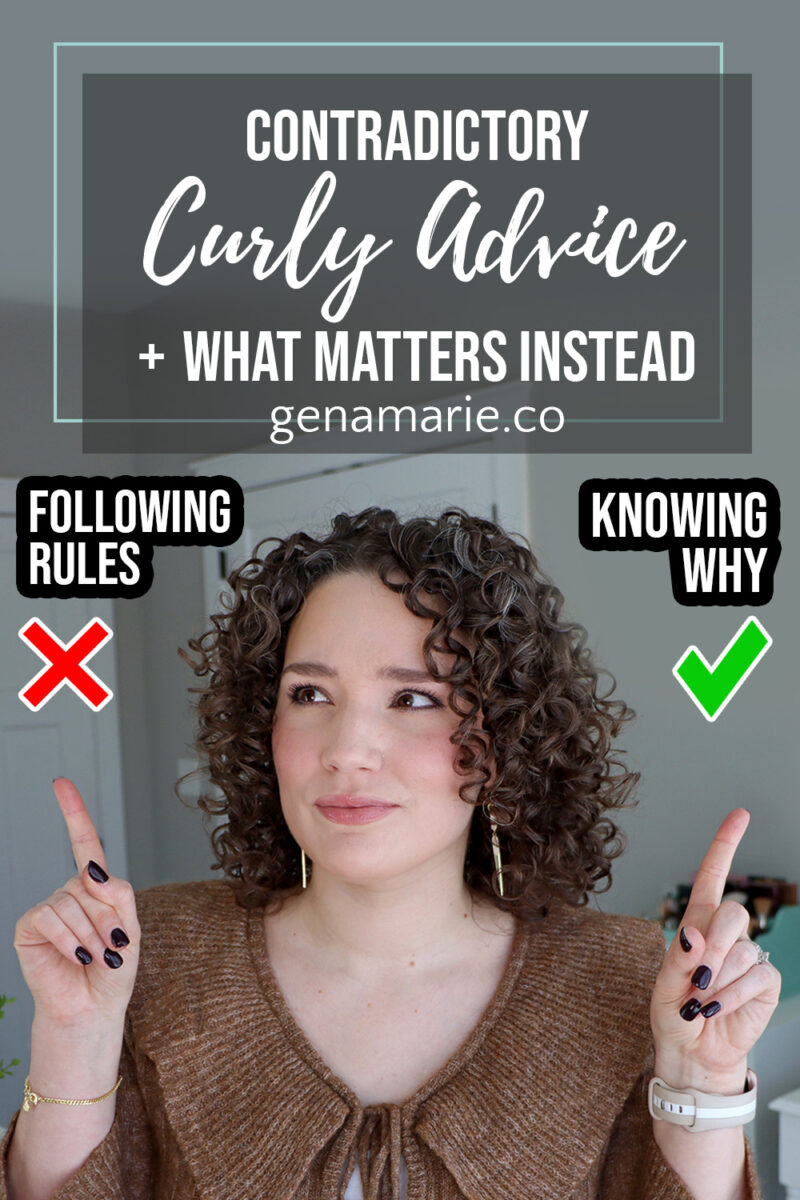
Contradictory Curly Hair Advice: Why It’s Confusing and What Actually Matters
Curly hair advice is full of contradictions — and no one explains how they’re supposed to work together. If you’ve ever tried to research curly


After doing my Youtube Advice series, there were many questions about blogging. As I stated in my previous advice videos, I am not a “professional” and I still am growing as a blogger/vlogger. However I have some tips to share on starting a blog, make it visually appealing, and making money. I have also teamed up with Nicole, who is going to share her tips on developing blog topics, maintaining a schedule, and getting more readers in her video here. Nicole has a blog (www.classtocloset.com) and youtube channel where she shares fashion, fitness, beauty, and other fun posts and videos.
Check out the rest of the Youtube Advice Series!
♥ Check out my latest video ♥
–Long Lasting Soft Curls Hair Tutorial
♥ YOUTUBE: http://www.youtube.com/GlamMeUp8
♥ DESIGN WEBSITE: http://www.glammedupdesigns.com
♥ TWITTER: http://www.twitter.com/GlamMeUp
♥ EMAIL: glammeup8@gmail.com
♥ FACEBOOK: http://www.facebook.com/GlamMeUp8
♥ GOOGLE+: http://plus.google.com/+GenaM
♥ INSTAGRAM: http://www.instagram.com/glammeup
♥ PINTEREST: http://www.pinterest.com/GlamMeUp
♥ My favorite makeup brushes: Sigma Beauty <–10% off with code SIGMASPRING
♥ My skincare: http://goo.gl/nCVgw <–20% Off through that link
♥ My self tanner: http://www.sungoddess.com <–Use code GlamMeUp8 to get 10% off orders!
♥ My teeth whitening kit: http://www.smilebright.info/ <–Use code “kit24” to get it for only $25 (regular $99)

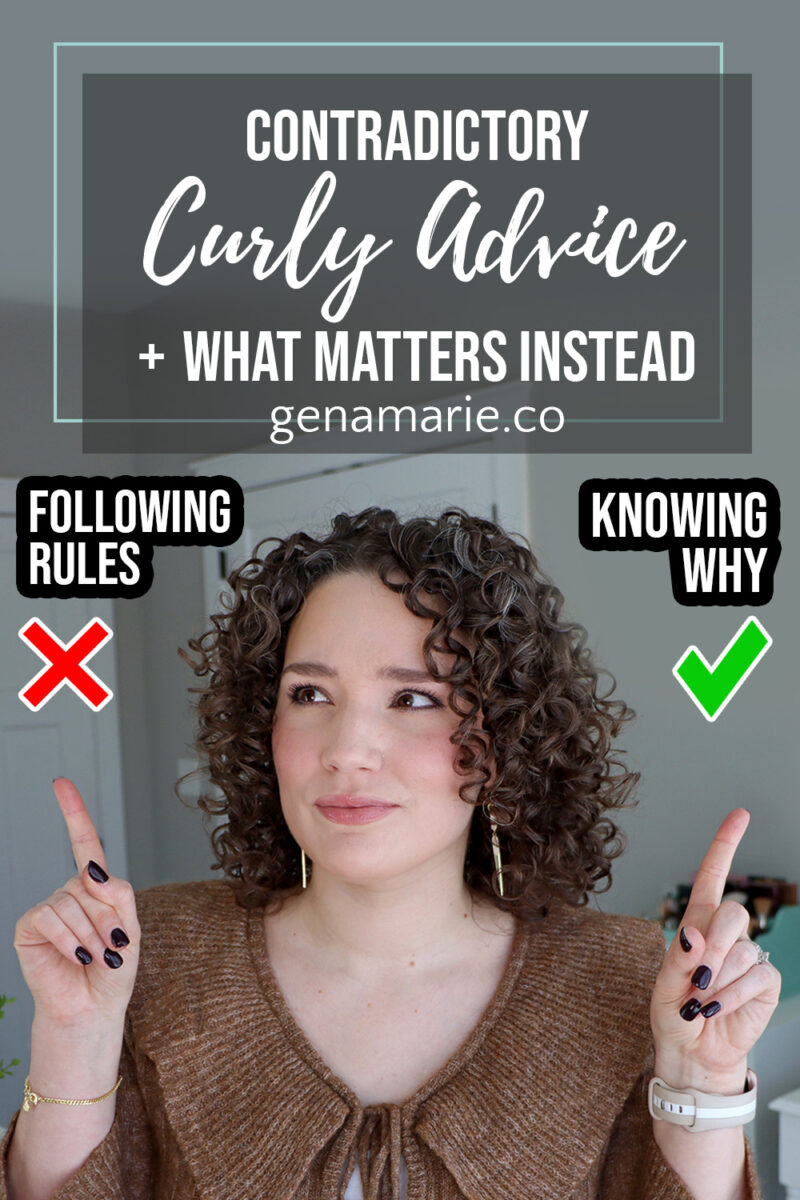
Curly hair advice is full of contradictions — and no one explains how they’re supposed to work together. If you’ve ever tried to research curly

If your curls are falling limp, feel dry, or are showing signs of damage, it might be worth adding some targeted treatments into your routine.
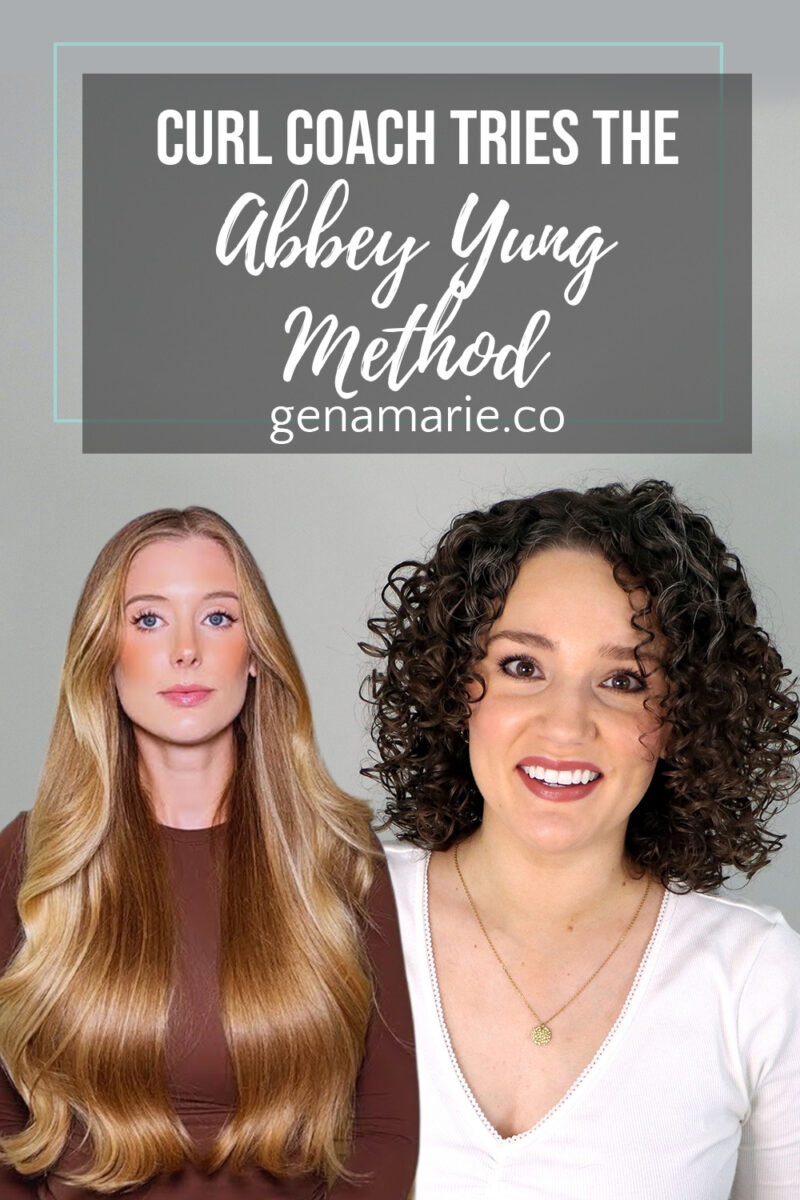
Does the viral Abbey Yung Method, primarily a straight hair routine, actually work for naturally curly hair? Abbey Yung is a beauty creator with a
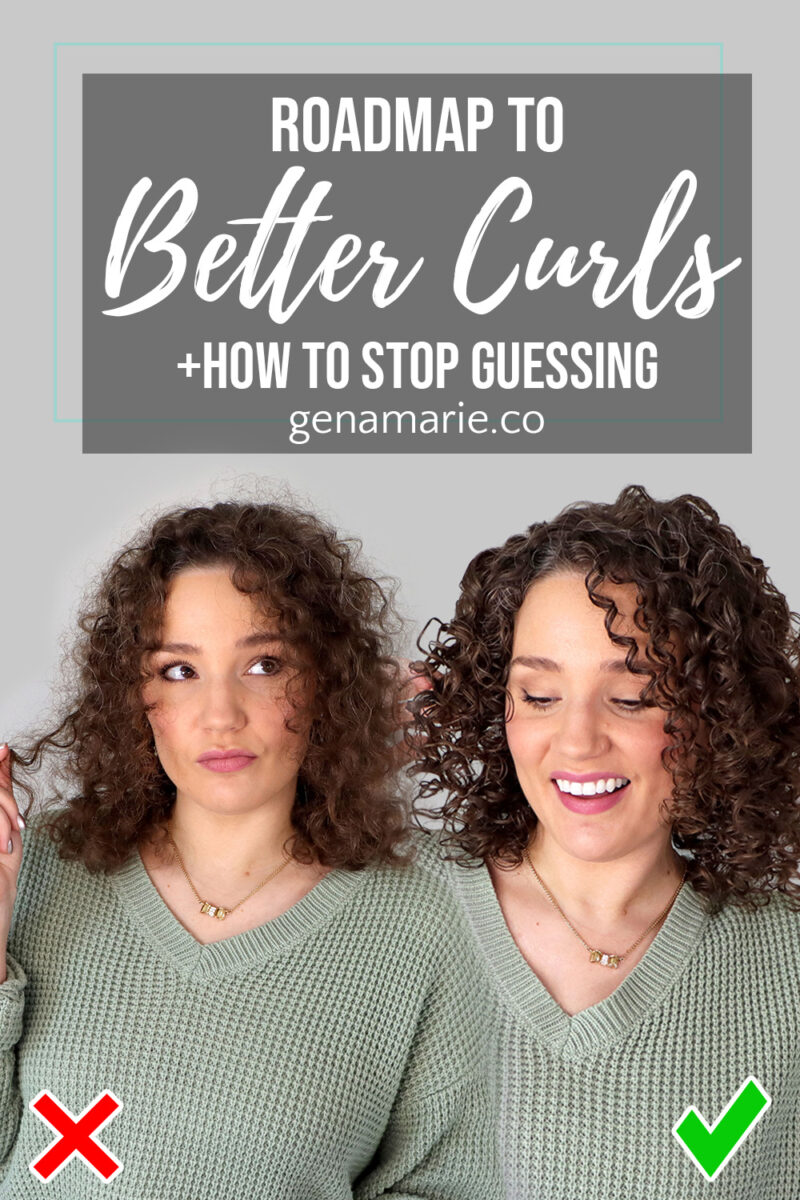
It’s 2026 — and we’re done with inconsistent curls, results we hate, and constant frustration. If you’re tired of never knowing how your hair is